Am avut probleme cu instalarea windows-ului si se pare ca singura
solutie pt mine a fost instalarea cu un flash drive .... odata ce
cd-romul nu il mai recunostea......
Asa ca m-am hotarat sa va dau si voua acest mic secret ca sa nu va
mai bateti capu cu googalu

e destul de simplu dar tin sa precizez ca
merge doar pt vista sau 7 ....
uite aici .... :
Required:
■USB Flash Drive (4GB+)
■Microsoft OS Disk (Vista / Windows 7)
■A computer running Vista / Windows 7
Step 1: Format the Drive
The
steps here are to use the command line to format the disk properly
using the diskpart utility. [Be warned: this will erase everything on
your drive. Be careful.]
1.Plug in your USB Flash Drive
2.Open
a command prompt as administrator (Right click on Start > All
Programs > Accessories > Command Prompt and select “Run as
administrator”
3.Find the drive number of your USB Drive by typing the following into the Command Prompt window:
diskpart
list disk
The number of your USB drive will listed. You’ll need this for the next step. I’ll assume that the USB flash drive is disk 1.
4.Format
the drive by typing the next instructions into the same window. Replace
the number “1” with the number of your disk below.
select disk 1
clean
create partition primary
select partition 1
active
format fs=NTFS
assign
exit
When that is done you’ll have a formatted USB flash drive ready to be made bootable.
Step 2: Make the Drive Bootable
Next
we’ll use the bootsect utility that comes on the Vista or Windows 7
disk to make the flash drive bootable. In the same command window that
you were using in Step 1:
1.Insert your Windows Vista / 7 DVD into your drive.
2.Change directory to the DVD’s boot directory where bootsect lives:
d:
cd d:\boot
3.Use
bootsect to set the USB as a bootable NTFS drive prepared for a Vista/7
image. I’m assuming that your USB flash drive has been labeled disk G:\
by the computer:
bootsect /nt60 g:
4.You can now close the command prompt window, we’re done here.
Step 3: Copy the installation DVD to the USB drive
The
easiest way is to use Windows explorer to copy all of the files on your
DVD on to the formatted flash drive. After you’ve copied all of the
files the disk you are ready to go.
Step 4: Set your BIOS to boot from USB
This
is where you’re on your own since every computer is different. Most
BIOS’s allow you to hit a key at boot and select a boot option.
